Umbraco 8 is a new major Umbraco release with a number of beneficial features, a revised user interface and a thorough spruce up of the codebase.
The latest version of the CMS introduces three big features: Infinite Editing, Language Variants & Content Apps.
Infinite Editing
Infinite Editing ensures that editors, administrators and developers are no longer taken away from their work when navigating to another section of the back office. In Umbraco 8, users can navigate to other sections or pieces of content using a pop-up modal, which means you’ll never lose track of progress, and updating and creating content will be a seamless experience.
For example, if you need to add an image to support your copy, there’s no need to jump to the media section to make the necessary changes only to lose track of where you started.
Language Variants
In Umbraco 8, translation management is part of the core CMS. Built-in features such as side-by-side editing, switching between languages in Preview Mode and the ability to set default and mandatory languages are just some of the new features that make working with content in multiple languages in Umbraco a breeze.
Once all of your content is in place, editors can select the variant they wish to publish, enabling them to publish all content, or a subet, with a single click. This is perfect if you frequently target your content to audiences in specific geographic areas.
Content Apps
Content Apps serve as companions to the editing experience in Umbraco 8, providing context to the content you create. With the introduction of Content Apps, editors can effortlessly switch from editing content to accessing contextual information related to the item they’re editing.
By default, Umbraco 8 provides one Content App out of the box: the Info tab. This tab displays associated links, publishing history and the status of the current item.
Streamlined Back Office UI
The back office interface has been overhauled in Umbraco 8, giving editors a clearer and more refined workspace when managing content, whilst making it easier to find the tools and actions you need. Changes to the interface include:
- Sections, e.g. Content, Media, have been moved to the top of the page
- The Developer section has been merged with the Settings section
- Health Check, Examine Management and the ModelsBuilder interfaces have been moved to the Settings section
- Dictionary items have been moved from the Settings section to the Translation section
- A brand new Log Viewer has been added to the back office, giving you access to browse through of your site’s log entries
- Searching has been made easier, with CTRL + SPACE opening a search field overlay, which gives you search results as you type
Certified Umbraco Partner
As a Certified Umbraco Partner, our clients understand that we have a range of skills that meet Umbraco’s exemplary development standards. We have been designing, developing and delivering Umbraco-powered websites, intranets and apps for over 10 years.
Our expertise and experience with the system allows us to pinpoint the smoothest path to entry for each organisation we work with.
As we prepare to launch a number of client sites powered by Umbraco 8, we look forward to seeing where the .NET system goes next.
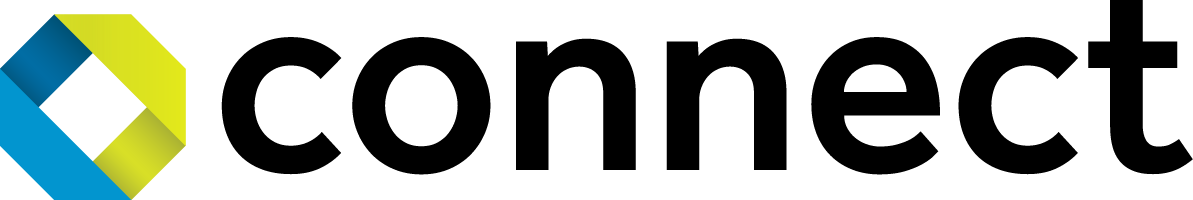
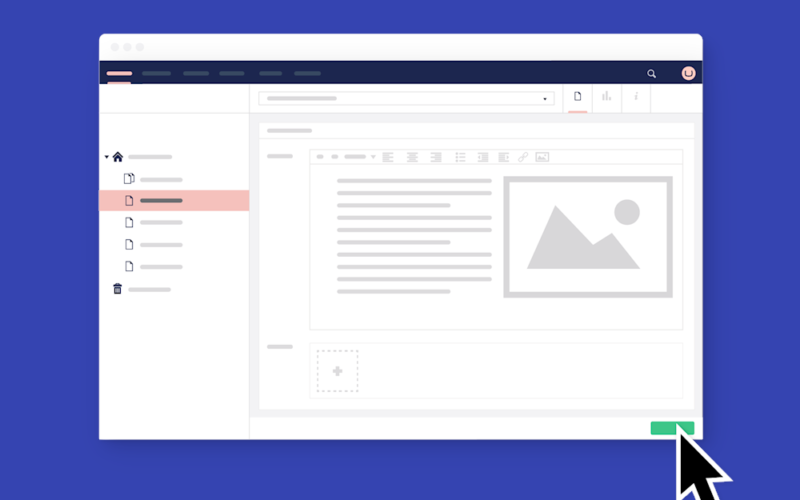
Comments are closed here.