When Facebook’s Instant Articles feature was first announced last year, it was greeted with a fair degree of skepticism from those in the industry, but you can’t argue with its benefits when it comes to driving traffic and boosting engagement.
We’ll be honest with you, signing up to Instant Articles isn’t quite the walk in the park you’d expect it to be. It’s a 10-step process, and each step involves a bit of work, but it’s more than doable.
To get started, head to the Instant Articles sign-up page. You’ll then be asked which of your Facebook pages you wish to use – select it and submit.
Approval is instantaneous, so once you’ve received confirmation you’re good to move on.
If you’re using WordPress, there is a handy plugin available that can help with the legwork, but from our own testing, we’ve found it’s not 100% reliable.
Once you’ve made it back to your page, click ‘Publishing Tools’ to configure your Instant Articles. You’ll need to do this on a desktop, as there’s no mobile variant, so maybe wait until you’ve got a clear block of time in front of you. (You need to do this on a desktop, not a mobile device.)
Then you’ll:
- Demonstrate you own the URL your articles link back to
- Create a style template (fonts, colours, brand logos etc.) – you can go basic or personalise your template, it’s down to you
- Link and submit your RSS feed – generally your blog, as it’s frequently updated
- Prepare and submit 10 articles for Facebook to review
If Facebook finds that your blog/site content doesn’t match, you’ll have to fix the issue and resubmit.
Once Facebook approves your content, you’re ready to start publishing.
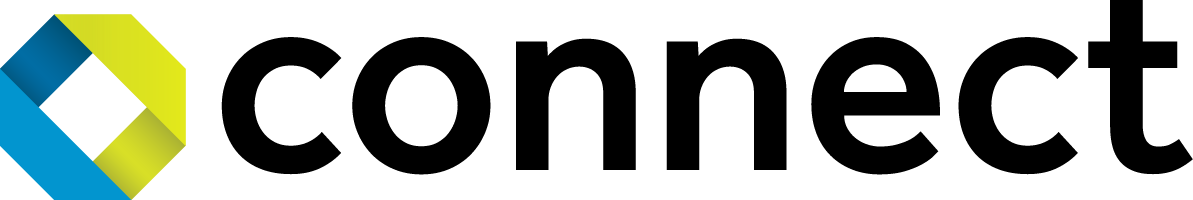
Comments are closed here.